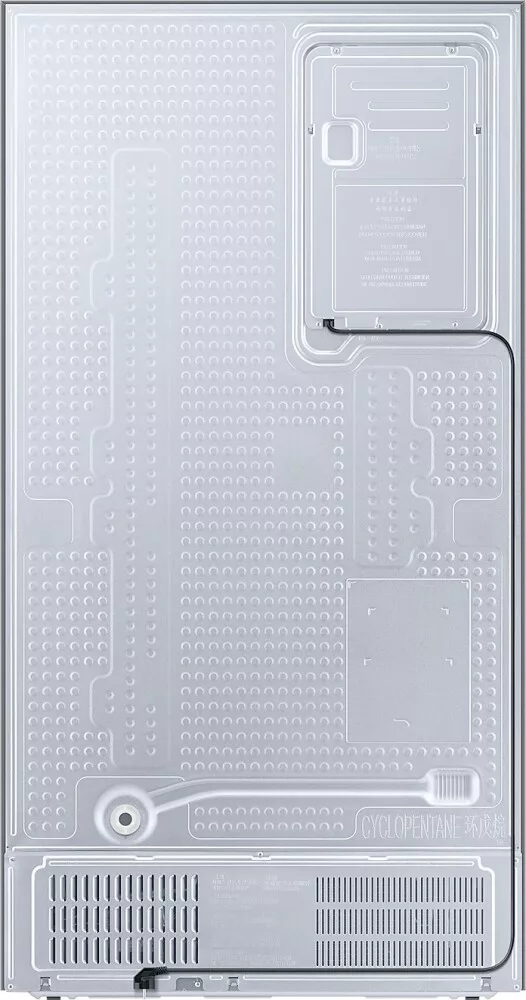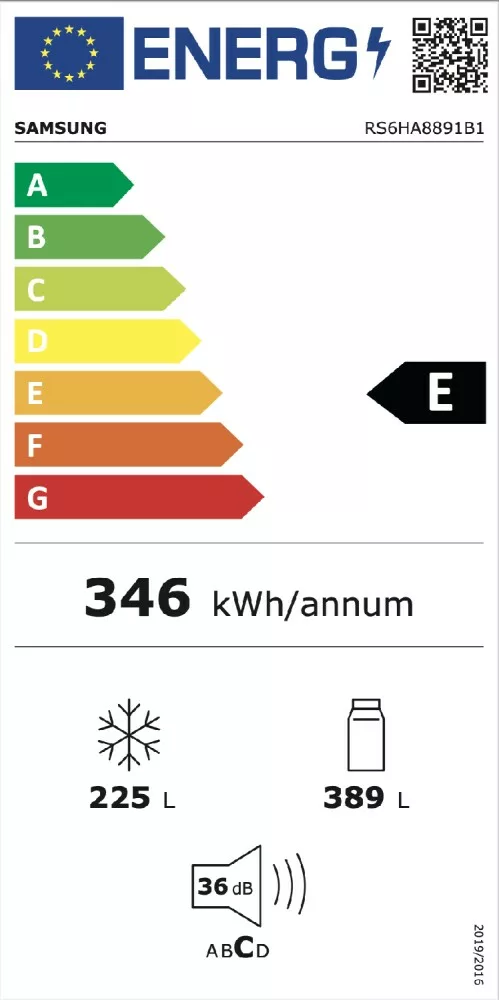Description
Side-by-side refrigerator with freezer compartment cm. 91 hours 178 – according to 614 – black – RS6HA8891B1 – SAMSUNG
capacity
Gross total: 614 ℓ
Gross Freezer: 225
Gross refrigerator: 389
Physical specifications
Net width: 912 mm
Net height of body with hinge: 1780 mm
Net body height without hinge: 1746 mm
Net depth with door handle: 716 mm
Net depth without door handle: 716 mm
Net depth without door: 610 mm
Package width: 980 mm
Package height: 1907 mm
Packaging depth: 776 mm
Net weight: 117kg
Package weight: 122kg
20/40/40H (container): 18/36/36
Cooling functions
No Frost Premium: Yes
Multiflow Plus: Yes
Power Cool: Yes
Power Freeze: Yes
Cooling type: Twin Cooling Plus
Refrigerator functions
Number of shelves (total): 4 EA
Number of door balconies: 5 EA
Egg container: Yes
Internal LED light: Top LED
Shelf Material: Tempered Glass
Number of drawers for fruit and vegetables: 2 EA
Freezer functions
Number of shelves (total): 4 EA
Number of door balconies: 2 EA
Icemaker Auto Indoor: I/M
Internal LED light: Top LED
Number of subjects: 2 EA
General characteristics
Door alarm: Yes
Refrigerant: R600a
Memory autonomy: 5 h
Cooling coating: metal cooling channel (refrigerator/freezer)
Compressor: Digital Inverter Compressor
External functions
Dispenser with water filter: Yes
Display: Family Hub LCD
Door handle: Grooved
Color: Black DOI
Dispenser type: Ice ; Water (with water connection)
Performance
Energy efficiency class: E
Noise level: 36 dBA
Climate class: SN, N, ST, T
Cooling capacity (kg / 24 hours): 15 kg / 24 hours
Energy consumption: 346 kWh / year
Vacation mode: Yes
Clever
Integrated WiFi: Yes
Look in the fridge wherever you are
View inside
Check what’s in the fridge anytime, anywhere from your smartphone or home screen. Thanks to the internal cameras of the View Inside function*, you can see the inside of the refrigerator and easily check the food available to you without opening the door or while you are shopping. You can also create shopping lists, notes or reminders.
* Camera lens depending on model: RS6HA8891 **, RS6HA8880 ** with ultra wide angle lens.
Shop more efficiently and with less waste
From shopping list to online shopping
Plan your meals and buy only what you need with the shopping list app. With a simple gesture or voice command, you can add any item or ingredient to your list and then transfer it to your favorite online store’s shopping cart*. Or, by syncing the list with your smartphone, you can check it at the supermarket.
* Supported eCommerce providers: UK – Tesco, Asda, Waitrose, Ocado, Sainsbury’s, AmazonFresh UK; Germany – AmazonFresh DE, Bringmeister, REWE.
Suggestion of the optimal cooking settings
Oven function recipe
Make your dishes saving time and effort. With the Recipe to Oven feature, Family Hub suggests the most suitable recipes for smart ovens* and monitors their preparation. Select a recipe under Smart Recipe and click the Send to Oven button to send the optimal cooking settings to the oven.
* Compatible devices: NV6300 / NQ6300.
Talk on the phone or watch TV while cooking
SmartView (phone/TV mirroring)
Watch TV shows or access online content. Thanks to a widget, you can quickly launch the most popular video streaming apps or social media. The SmartView application also allows you to view the broadcast content on any Samsung Smart TV * and view and control the thousands of applications available on your smartphone **.
Easily share family moments and news
Family guesthouse
Enrich family life by easily sharing updates, messages, special moments and new snaps and videos on the Family Board. Use the Home screen to share photos and videos, post stickers, draw pictures, type or handwrite notes, share schedules and website links, or even add a music player.
Let your fingers do the talking
White board
Don’t waste time searching for pen and paper to leave personalized messages for family members. The Whiteboard application allows you to draw or write directly with your fingers, add emoticons and respond to messages easily.
Control your home smarter
SmartThings
Make your home smarter with SmartThings*. With your voice or a button on the screen, you can instantly control all smart devices: you can turn them on/off, adjust their settings, coordinate activities and limit energy consumption. And with a dedicated widget, you can even monitor up to 6 cameras installed throughout the home.
Discover a smarter way to live
Bixby
Make your life easier and more efficient with Bixby*, used on Samsung Galaxy smartphones. Whether you’re setting an alarm or recommending a recipe, just ask and he’ll respond to your commands. It even adapts to your needs by learning from your habits and preferences to support you even better.